To add multiple recipients, separate them with comma. Example: “bustlingcat@maildrop.cc, raspyspider@maildrop.cc”.
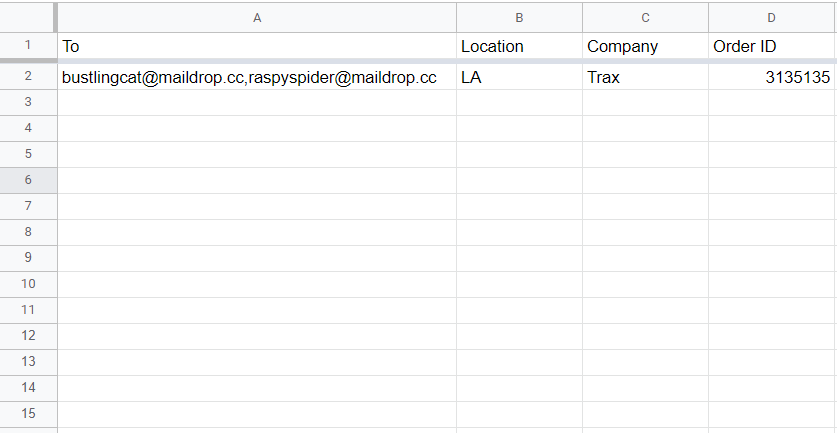
Note
Each comma separated recipient you add counts in your sending quota.
To add multiple recipients, separate them with comma. Example: “bustlingcat@maildrop.cc, raspyspider@maildrop.cc”.
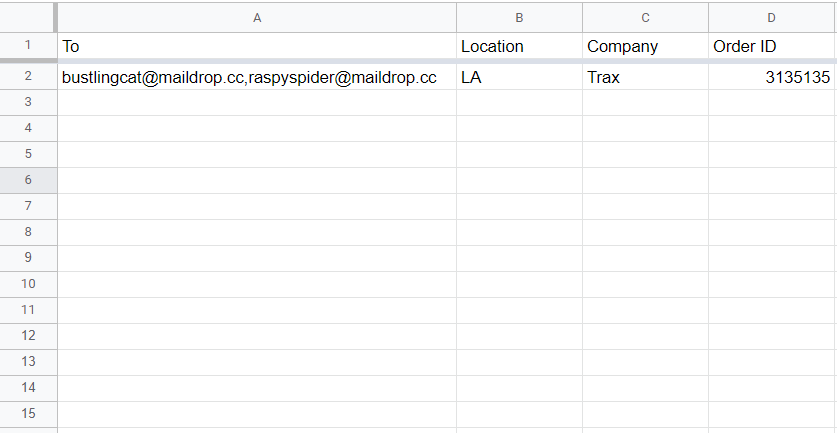
Each comma separated recipient you add counts in your sending quota.